The few versions of NZBGet and SABnzbd apks for Android I tried were either not fully functioning or outdated.
Termux
I managed to compile NZBGet as package for Termux and submitted it to the app’s repository (see pull request) — let’s hope it will be included. Intil then I included binaries for all architectures.
Running SABnzbd required only installing few dependencies.
DOWNLOAD: I put the install scripts on Github https://github.com/moneytoo/termux-scripts and included instructions for quick install.
TIP: It is possible to configure both apps to download and/or unpack files to external/removable storage (like SD card with capacity of hundreds of GB). Just run once “termux-setup-storage” and you will be to reference the path “/data/data/com.termux/files/home/storage/external-1”.
/data/data/com.termux/files/home/storage ├── dcim -> /storage/emulated/0/DCIM ├── downloads -> /storage/emulated/0/Download ├── external-1 -> /storage/34BA-57D4/Android/data/com.termux/files ├── movies -> /storage/emulated/0/Movies ├── music -> /storage/emulated/0/Music ├── pictures -> /storage/emulated/0/Pictures └── shared -> /storage/emulated/0
Files downloaded here will actually be in “/storage/XXXX-XXXX/Android/data/com.termux/files” — but both video players (like MX Player) or file managers (like Solid Explorer) will be able to access that (without any non standard requirements like root). I bookmarked that location in Solid Explorer for faster navigation.
Saving files to any other folder on SD card is not possible for native (C/C++) apps like these running in Termux as access to SD card “can be requested only from Java”.
Tasker
None of the apps requires you to type anything to the terminal for managing downloads — as they both have web frontends. The only requirement is the startup:
# Start NZBGet nzbget -D # Stop NZBGet nzbget -Q
# Start SABNzbd sabnzbd start # Stop SABNzbd sabnzbd stop
I also created simple scripts for use with Termux:Task (for free at F-Droid) so any service can be started/stopped via few taps. To use the tasks, create them in Tasker — the install scripts already put the requirements in the right place (use scripts sabnzbd.sh and nzbget.sh with following arguments: start/stop/restart).
The scripts also open the program specific url on start (http://localhost:6789 for NZBGet and http://localhost:8080 for SABnzbd).

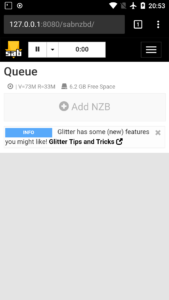

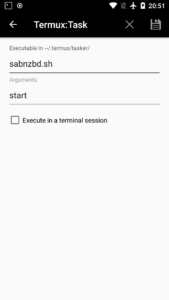
Sorry for the super noob question but I’ve never used Termux. I’m using a rooted Nvidia Shield TV and have been looking for a solution to run an NZB server on the Sheild and being able to remotely “push” a download to the Server. I’m currently using NZB Leech (Android version) which works fine but I cannot push a download to it. It seems like this may be a solution but this seems a bit daunting to me since I’m a complete noob.
Is there a step by step guide I can use to get this up and running? Thanks in advance!
Both NZBGet and SABnzbd are full featured downloaders and although I haven’t used all features on Android, they should offer the same capabilities for push (upload via browser, from watched dir, download via RSS feed). Connecting to it is the same as it would run on other computer in your network.
I’m not sure if there are any detailed guides but the good thing is that the most installation and configuration details are (more or less) just like when installing on any other Linux machine. You should be able to find help on the apps forums or I can answer any specific question.
Maybe you could start with this (one click) version of NZBGet https://nzbget.net/installation-on-android (But its compatibility may be limited compared to this Termux setup)
Thanks for the reply and your guide. I got SABNZBD installed and I’m learning as I go along. Is there anyway to change the script a different host IP? Local host and 127.0.0.1 are only accessible locally and I need to find a way to change the SABnzbd host to access this remotely. Whenever I change it all hell breaks loose and I can’t seem to get back into the server or change the config file back to default.
One way would be changing it directly in the SABnzbd interface – changing “SABnzbd Host” from “127.0.0.1” to “0.0.0.0”.
That’s an option and I know how to change it but doesn’t that impact the tasker task?
I had the same issue her on my nVidia ShieldTV (AndroidTV) device.
Else I had the following issues too:
-sabnzbd did not extract the winrar5 files (but they had the pass saved)
-I can not nzb-files manually with Fireforx for TV (https://www.apkmirror.com/apk/mozilla/firefox-android-tv/firefox-android-tv-2-1-release/firefox-android-tv-2-1-android-apk-download/)
Greetings by Enriko
Hi Enriko. I gave up using this on Shield TV. It was too unstable and kept crashing in the background. I could find a reliable solution to log into the shield TV and remotely restart the server. I am not a Linux guy so I’m sure that may be part of the problem. I find it easier just to use an Old Windows PC runninng SABNZBD server. Android TV is not quite cut out for what I need. I need stability and ease of use.
Nice to see that I am not alone.
How does it worked on your shieldTV?
I was able to find the reasons for my problems:
-sabnzbd did not extract the winrar5 files (but they had the pass saved) (fixed: It was the fault of the nzb-pusher)
-I can not nzb-files manually with Fireforx for TV (https://www.apkmirror.com/apk/mozilla/firefox-android-tv/firefox-android-tv-2-1-release/firefox-android-tv-2-1-android-apk-download/) (fixed: not possible with Firefox for AndroidTV but Firefox for Android is working)
The only left problem currently is that is is not possible to get acces outside of the device.
For everybody who like to get a full working nzb-system on a nVidia ShieldTV (AndroidTV), shoud take a look at pneumatic (https://forum.kodi.tv/showthread.php?tid=97657&pid=2014630#pid2014630)
usenet Stream is not working but usenet-download –> really nice!
Github: https://github.com/TsUPeR/xbmc-pneumatic
Intended use: Only to be used for accessing data in accordance with the laws of your country of residence.
Greetings by Enriko
Thank you very much for this guide, NZBget is now working well on my Android TV box and able to save the downloads on an external USB drive.
However, it keeps crashing (web app is not accessible, although I am not sure if the nzbget process itself crashed or not, or if maybe Termux process crashed) randomly – sometimes it works for 2 days, and sometimes web stops responding after 1-2 hours, even when it is not doing any downloading or postprocessing. I have turned off battery optimization for Termux in Android settings. Did you have such issues, and do you maybe have some tips how to prevent or investigate this?
Hi Alex. Yes. I ran into constant crashes. I ultimately gave up running this on the shield. Without a GUI and having to done everything via the command line is too cumbersome for me to use this as a NZB Server. I went back to the unrooted version of the shield to make operating system updates easier.