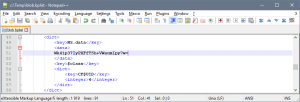As written by Phil Normandin in Editing an iOS 11 backup manually in Windows, it is possible to restore modified iOS backup. I successfully did that to modify some otherwise inaccessible files (to restore Exchange Device ID) on iOS 12.1 (using latest iTunes v12.9.1.4).
In addition to Phil’s guide, there are few extra requirements that needs to be done:
- Make un-encrypted iOS backup (obviously)
- “Find My iPhone” must be turned off for restore (iTunes warns about that)
- I also recommend (temporarily) disabling iCloud backup
But the most important thing is:
- Binary plist contains not only file size but also Base64 encoded SHA-1 (see on the picure above). One way of getting the encoded has would be site like this.
If the hash of any file in Manifest doesn’t match, iTunes stops the restore and says backup is corrupted. If you do all steps correctly, iTunes will restore and override all files from backup.