Just like in the smartphone market, most motherboards usually receive few BIOS updates within one year and that’s it. No single new feature ever comes to old motherboard BIOS.
With my less than 4 year old motherboard (Asus P8Z77-V PRO Thunderbolt), I can upgrade to few fast non-NVMe starages on PCI-E but it won’t be as fast and efficient as NVMe. The great thing about PC modularity is that even few years old PC can get USB-C or M.2 support via PCI-E adapters (that provide enough speed and power).
However the most trivial yet most complicated thing is to get the NVMe storage in PCI-E adapter boot as system drive. As these motherboards already have UEFI and we use modern operating systems (Windows 8/8.1/10), it’s all about software. Asus introduced NVMe boot support to newer lines of motherboards and (as usual) not backported it to older lines.
The most amazing thing is that you actually can get full NVMe support in your BIOS. Just follow this [Guide] How to get full NVMe support for Intel Chipset systems from 6-Series up on how to mod and flash BIOS for your motherboard.
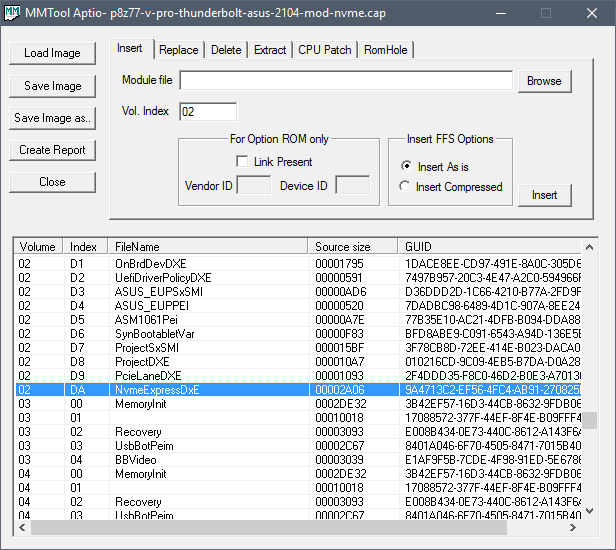
I didn’t try that yet but based on all the feedback it seems working pretty well. Luckily this makes my setup of mentioned motherboard together with Intel i7-3770K and 32 GB DDR3 RAM less obsolete. (Thanks Asus, now I have reason to hate you too.)